What is Active Lookup Transformation
Informatica 9x allows us to configure Lookup transformation to return multiple rows. So now we can retrieve multiple rows from a lookup table thus making Lookup transformation an Active transformation type.
How to configure a Lookup as Active?
In order to use this option, while creating the transformation we must configure the Lookup transformation property "Lookup Policy on Multiple Match" to Use All Values.
It is important to note that once the lookup is created, we can no longer change the mode between passive and active anymore.
Whenever the Lookup policy on multiple match attribute is set to Use All Values, the property becomes read-only afterwards.
Implementing a Lookup As Active
Scenario: Suppose we have customer order data in a relational table. Each customer has multiple orders in the table. We can configure the Lookup transformation to return all the orders placed by a customer.
Now check the below simple mapping where we want to return all employees in the departments.
Go to Transformation and click Create. Select Transformation Type as Lookup and enter a name for the transformation.

Next check the option Return All Values on Multiple Match.

Here our source is the DEPT table and the EMP table is used a lookup. The lookup condition is based on the department number.


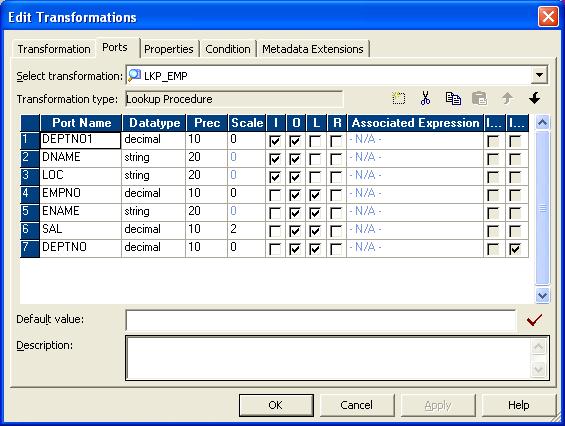
Basically we try to achive the result as the below sql select:-
SELECT DEPT.DEPTNO, DEPT.DNAME, DEPT.LOC, EMP.ENAME, EMP.SAL
FROM DEPT LEFT OUTER JOIN EMP
ON DEPT.DEPTNO = EMP.DEPTNOActive Lookup Transformation Restrictions
- We cannot return multiple rows from an unconnected Lookup transformation.
- We cannot enable dynamic cache for a Active Lookup transformation.
- Active Lookup Transformation that returns multiple rows cannot share a cache with a similar Passive Lookup Transformation that returns one matching row for each input row.

