Data Analysis using Redshift
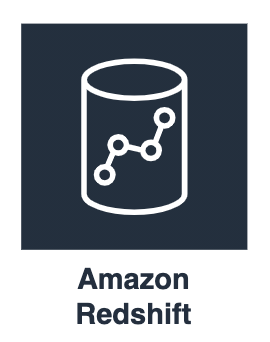
In this article we are going to query Amazon Redshift for Data Analytics and perform Data Visualization using Metabase.
Let's go to Redshift service and connect to our Redshift cluster & the database we created earlier.
First of all, we will create a database schema in Redshift.

-- Schema
CREATE SCHEMA car;Now let us create few Dimension & Fact tables in the database schema. Also we will be loading data in those tables using pipe delimited files stored under S3 bucket.

-- Dates Table
CREATE TABLE car.dates(
year_number INTEGER NOT NULL,
month_number INTEGER NOT NULL,
day_of_year_number INTEGER NOT NULL,
day_of_month_number INTEGER NOT NULL,
day_of_week_number INTEGER NOT NULL,
week_of_year_number INTEGER NOT NULL,
day_name CHAR(10) NOT NULL,
month_name CHAR(10) NOT NULL,
quarter_number INTEGER NOT NULL,
quarter_name CHAR(2) NOT NULL,
year_quarter_name CHAR(6) NOT NULL,
weekend_ind CHAR(1) NOT NULL,
days_in_month_qty INTEGER NOT NULL,
date_sk INTEGER NOT NULL DISTKEY SORTKEY,
day_desc DATE NOT NULL,
week_sk INTEGER NOT NULL,
day_date DATE NOT NULL,
week_name CHAR(7) NOT NULL,
week_of_month_number INTEGER NOT NULL,
week_of_month_name CHAR(3) NOT NULL,
month_sk INTEGER NOT NULL,
quarter_sk INTEGER NOT NULL,
year_sk INTEGER NOT NULL,
year_sort_number INTEGER NOT NULL,
day_of_week_sort_name CHAR(7) NOT NULL
);
COPY car.dates FROM 's3://aws-bigdata-demo-datagen-111/datasets/dates/dates.psv' DELIMITER '|' IGNOREHEADER 1 REGION 'ap-southeast-1'
CREDENTIALS 'aws_iam_role=arn:aws:iam::111111111111:role/redshift-cluster-role';
-- Customer Table
CREATE TABLE car.customer(
id INTEGER NOT NULL DISTKEY SORTKEY,
first_name VARCHAR(50) NOT NULL,
last_name VARCHAR(50),
gender VARCHAR(50),
dob DATE,
company VARCHAR(50),
job VARCHAR(50),
email VARCHAR(50) NOT NULL,
country VARCHAR(50),
state VARCHAR(50),
address VARCHAR(50),
update_date TIMESTAMP NOT NULL,
create_date TIMESTAMP NOT NULL
);
COPY car.customer FROM 's3://aws-bigdata-demo-datagen-111/datasets/customer/customer.psv' DELIMITER '|' IGNOREHEADER 1 REGION 'ap-southeast-1'
CREDENTIALS 'aws_iam_role=arn:aws:iam::111111111111:role/redshift-cluster-role';
-- Product Table
create table car.product (
id INTEGER NOT NULL DISTKEY SORTKEY,
code VARCHAR(50) NOT NULL,
category VARCHAR(6) NOT NULL,
make VARCHAR(50) NOT NULL,
model VARCHAR(50) NOT NULL,
year INTEGER NOT NULL,
color VARCHAR(50),
price INTEGER NOT NULL,
currency VARCHAR(3) NOT NULL,
update_date TIMESTAMP NOT NULL,
create_date TIMESTAMP NOT NULL
);
COPY car.product FROM 's3://aws-bigdata-demo-datagen-111/datasets/product/product.psv' DELIMITER '|' IGNOREHEADER 1 REGION 'ap-southeast-1'
CREDENTIALS 'aws_iam_role=arn:aws:iam::111111111111:role/redshift-cluster-role';
-- Showroom Table
create table car.showroom (
id INTEGER NOT NULL DISTKEY,
code VARCHAR(40) NOT NULL,
name VARCHAR(50) NOT NULL,
operation_date DATE,
staff_count INTEGER,
country VARCHAR(50) NOT NULL,
state VARCHAR(50) NOT NULL SORTKEY,
address VARCHAR(50),
update_date TIMESTAMP NOT NULL,
create_date TIMESTAMP NOT NULL
);
COPY car.showroom FROM 's3://aws-bigdata-demo-datagen-111/datasets/showroom/showroom.psv' DELIMITER '|' IGNOREHEADER 1 REGION 'ap-southeast-1'
CREDENTIALS 'aws_iam_role=arn:aws:iam::111111111111:role/redshift-cluster-role';
-- Sales Table
create table car.sales (
id INTEGER NOT NULL ,
order_number VARCHAR(50) NOT NULL,
customer_id INTEGER NOT NULL,
showroom_id INTEGER NOT NULL,
product_id INTEGER NOT NULL DISTKEY,
quantity VARCHAR(50) NOT NULL,
discount INTEGER,
amount INTEGER,
delivered VARCHAR(50),
card_type VARCHAR(50) NOT NULL,
card_number VARCHAR(50) NOT NULL,
txn_date DATE SORTKEY,
update_date TIMESTAMP NOT NULL,
create_date TIMESTAMP NOT NULL
);
COPY car.sales FROM 's3://aws-bigdata-demo-datagen-111/datasets/sales/sales.psv' DELIMITER '|' IGNOREHEADER 1 REGION 'ap-southeast-1'
CREDENTIALS 'aws_iam_role=arn:aws:iam::111111111111:role/redshift-cluster-role';
-- Stocks Table
create table car.stocks (
id INTEGER NOT NULL,
showroom_id INTEGER NOT NULL DISTKEY,
product_id INTEGER NOT NULL SORTKEY,
quantity INTEGER NOT NULL,
stock_date DATE NOT NULL,
update_date TIMESTAMP NOT NULL,
create_date TIMESTAMP NOT NULL
);
COPY car.stocks FROM 's3://aws-bigdata-demo-datagen-111/datasets/stocks/stocks.psv' DELIMITER '|' IGNOREHEADER 1 REGION 'ap-southeast-1'
CREDENTIALS 'aws_iam_role=arn:aws:iam::111111111111:role/redshift-cluster-role';Let us update the Sales Amount column in Sales Fact table.

-- Update Amount in Sales Table
UPDATE car.sales sales
SET amount = sales.quantity * product.price
FROM car.product product
WHERE sales.product_id = product.id;Now all our tables & data loaded successfully, let us analyze the dataset with a complex query.

-- Weekend Sales for Top 3 Car Brands for 1st Week on Jan 2018
SELECT
product.make as brand, round(sum(sales.amount - sales.discount)/1000, 0) || ' K USD' as sales_amount
FROM car.sales sales
INNER JOIN car.product product
ON sales.product_id = product.id
INNER JOIN car.dates dates
ON sales.txn_date = dates.day_date
WHERE dates.year_number = 2018
AND dates.month_name = 'January'
AND dates.week_of_month_number = 4
AND dates.day_name IN ('Saturday', 'Sunday')
GROUP BY product.make
ORDER BY sales_amount DESC
LIMIT 3;Now we will perform some further analytics & visualization on the Redshift database tables. For this we will be using Metabase BI tool.
As an administrator, let us first add & connect to the Redshift Database.

The Database type is Amazon Redshift. Select a Name for the database connection.
Add the hostname, port, database & username, password to connect to our Redshift cluster.

Choose the relevant Advanced connection properties for the connection.

The database connection to our Redshift cluster has been successfully added in Metabase.

Metabase has three options to Ask a question, namely Simple question, Custom question & Native query.

Start with creating the data model to answer of analysis question.

Check below a few questions added on our dashboard.

Check below a few additional questions added on our dashboard.


