SSIS- Multicast Transform
This is a Fast Forward tutorial on Multicast Transformation in Microsoft SQL Server Integration Services.
Multicast Transformation
The Multicast transformation distributes its input to multiple outputs. It basically creates copies of an input dataset. This transformation has one input and multiple outputs. It does not support an error output.
Implementation
Here we want to create two copies of the source employee table data.
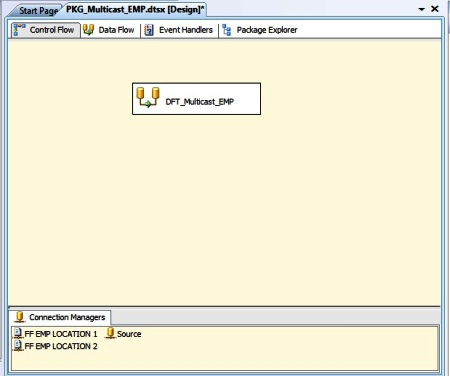
Here we have EMP table as OLEDB Source. Next we use a Multicast transform to create two copies of the employee dataset followed by two Flat File Destination as targets.

We can create as many copies of the input dataset we want. Below the properties of the transform viewed in Multicast Transformation Editor.

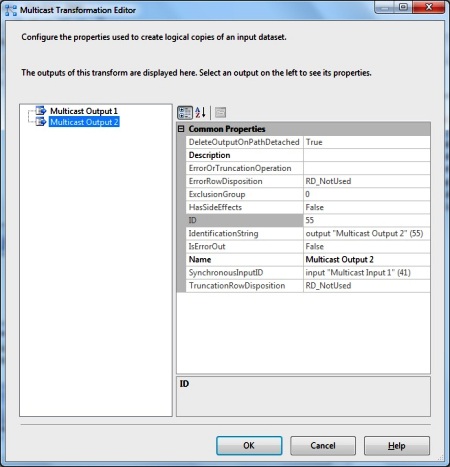
Use Multicast transformation to apply multiple sets of transformations logic to the same data set.
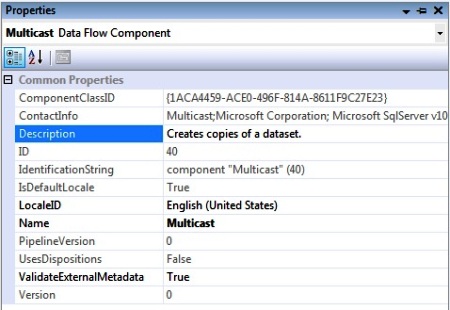
For example, one copy of the source data can be used to load the dimension table, while another copy of the data is extended with lookup values and derived columns and aggregated before it is loaded into the fact table.

